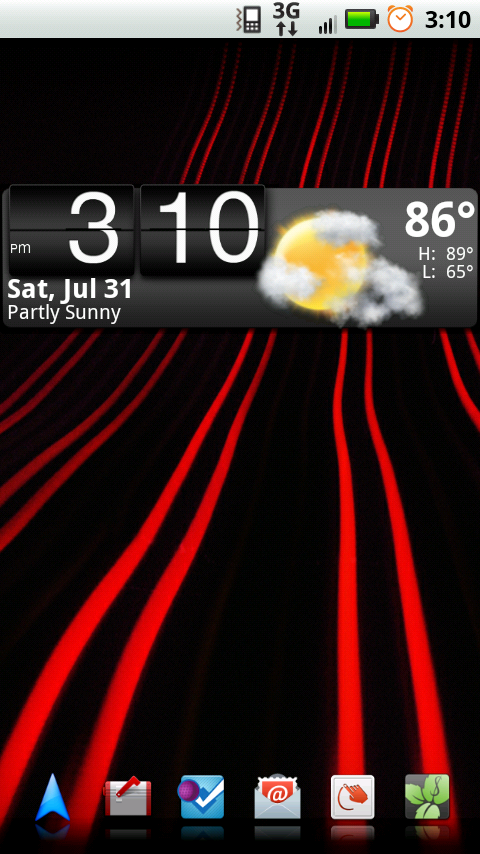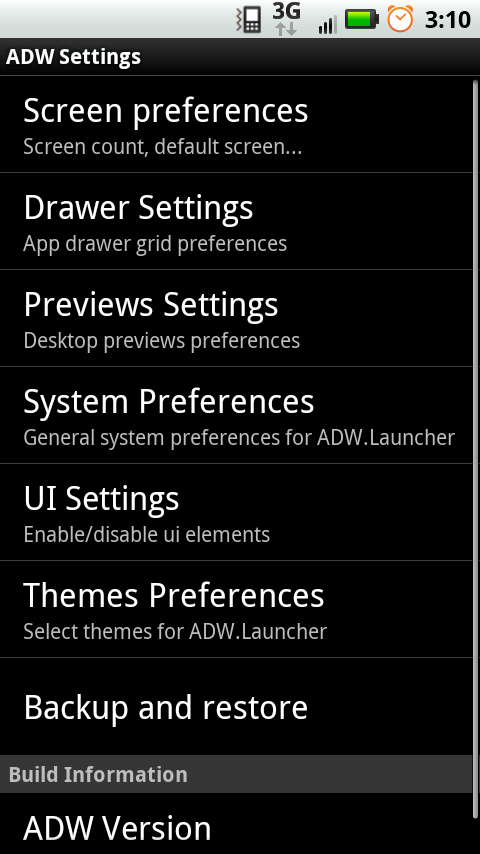Next app up for review is the freshly redone Beautiful Widgets. Beautiful Widgets is one of the highest rated weather widgets on the market, delivering a sense-ish widget to display weather, time, and date. The way the developer integrated this all in both a 4×2 and 4×1 widget is pretty seamless and really spruces up the look of your homescreen. This app has become one of my staples, always one of the first apps I download when I get a new phone.
Just recently the developer, levelupstudios, completely redesigned the app to streamline the options menus, making them much more user friendly, and using accuweather for its weather forecast over googles weather system. It seems that the weather updates more accurately, which I’m guessing is due to the weather service swith.
Beautiful Widgets has a variety of options that make it one of the killler android apps to purchase. The clock, date, and weather are all clickable, to send you to applications which you can set in the options. By default they’re set at alarm for the clock, google calendar for the date and the stock BW forecast for the weather. These are all configurable however, so if you want to set up these areas to being you to apps you’d prefer, it let’s you have that freedom.
Beautiful Widgets also comes with toggle widgets for common options such as wifi, bluetooth, airplane mode and ringer options. These are simple yet elegant widgets that offer an attractive way to have these options readily available on your homescreen.
All in all, Beautiful Widgets is definitely a must have app for Android. Look for it on the android market for a small fee, but it’s worth it, and hell, what better app to get to support that paid app pledge?